I’m going to give you a brief summary on why I’ve become a superfan of Dragon NaturallySpeaking, and then run down the exact setup I’ve used to optimize it for me.
My Dragon experiment with writing has been going on for close to a month now. I’ve been very happy with the results, and encourage anyone who has the resources to give it a try. It’s not for everyone, but if it’s for you, it can have a pretty amazing impact.
I’m a 1,000 word per day writer on average when I’m using a keyboard, which usually takes about two hours per day. I’m also a creature of habit, so if my routine gets derailed, my productivity often does too.
A flood cutting us off from our house for five days probably qualifies as a derailed routine. Not only did we have to worry about whether or not the basement would stay dry, but traffic was a nightmare. Enter my trusty Sony ICD-UX533 Voice Recorder. I clipped on a mic, pressed record, and dictated through my daily commutes.
After six days, I had 240 minutes of dictation that equaled over 10,000 words, handily transcribed by Dragon directly into my manuscript. And yes, thanks to Dragon, I averaged over 2,000 words per hour while my routine was stuck beneath Missouri’s swollen rivers. I’m still shocked by this, and every time I see Dragon finish transcribing an audio file, I assume I made a mistake. I must have accidentally loaded the same file twice. Something! But no, Dragon saved my deadline, and probably my sanity.
Huge thanks to Damon Suede for tipping me off about Dragon the last time I saw him at Coastal Magic Convention 2017.
You’ll find the breakdown of the gear I’m using below, along with links to their listings on Amazon.
Equipment on the go:
Sony ICD-UX533 Voice Recorder
Sony ECMCS3 Clip style Omnidirectional Stereo Microphone
WS10n Universal Furry Outdoor Microphone Windscreen
Equipment at my desk:
Dragon NaturallySpeaking Premium 13.0, English – You need to get a Premium version or better in order to get the transcription functionality (where you can load an audio file from a voice recorder).
Blue Yeti USB Microphone – I get the best accuracy out of my Yeti. It’s worth the price if you’ll be doing a lot of dictation at your desk.
Dell Inspiron 5558 Signature Edition i5 processor with 16GB RAM – less RAM will work, but Dragon works significantly faster with more RAM. The jump from 8GB to 16GB made a noticeable difference.
Alternative Mics / Headsets
While I don’t use these on a daily basis, I’ve had good testing results with the equipment below. I still favor the Blue Yeti microphone for the best accuracy at the desk.
Blue Snowball iCE Condenser Microphone, Cardioid
Andrea (NC-181VM) On-Ear Monaural PC Headset
Koss CS100 Speech Recognition Computer Headset
But what if I already have XLR microphones from podcasting or recording music? Use them! Get this wonderful adapter and save yourself the cost of a new microphone:
Blue Icicle XLR to USB Mic Converter/Mic Preamp
Want to read up on training Dragon and getting the most out of your setup?
You can’t beat The Writer’s Guide to Training Your Dragon by Scott Baker. I’d also recommend the following titles for really digging into some fantastic methods for dictating your novel:
Dictate Your Book: How To Write Your Book Faster, Better, and Smarter by Monica Leonelle
5,000 Words Per Hour: Write Faster, Write Smarter by Chris Fox
Dictation may not feel natural at first, and I found speaking punctuation awkward as all get out the first week, but you get used to it. Dragon becomes another tool for getting words on the page, and in my case, getting words on the page at a much faster rate.
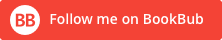

Wonderful article!
Glad the waters receded, finally, and that your home stayed dry…